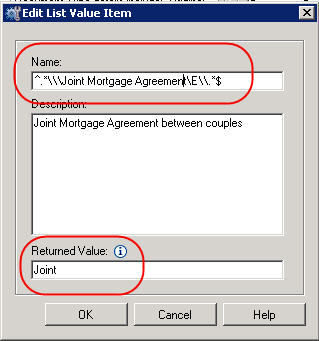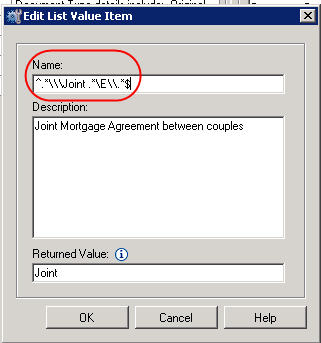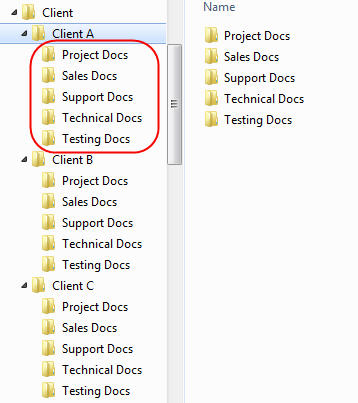• How much will it cost to migrate from our legacy system to a cloud solution?
• How much will it cost to outsource all our current capture operations?
• How much will it cost to transition our capture services to your imaging center and utilize OCR?
• How much will it cost to consolidate our various content repositories to one ECM platform?
• How much will it cost to seamlessly integrate your workflow into our ERP?
• How much will it cost to upgrade our BPM system?
I always sigh when posed with these types of questions and unfortunately it is something in the consultancy world that you are frequently presented with. I like and dislike these questions. In some respects it means our pitch, our services or our solution interests the client and there is opportunity to further the sales process. At the same time it is so difficult to put an accurate figure on such high level questions especially when you don’t know the client’s systems, technology, operations and integration points. Generally, these questions come from CFOs, CIOs, Strategic Sourcing, Procurement or VPs of Operations who are all seeking to make cost savings. The reality being that there isn’t one person in the company who has the complete understanding of the current state and all the costs associated so how can an outsider provide a figure?
Generally, there is a three (3) step approach to tackling this type of high-level pricing queries.
1.) Discovery Services
I was like to lead with suggesting a deep dive analysis which can be a number of days or even weeks depending on the company size, number of sites, complexity and system integration. Sometimes client’s understand this and willing to pay several thousand dollars to perform such an analysis as they understand they don’t know everything so how can we ask someone else to price it. They also realize that they get a more accurate figure as opposed to a high-level guestimate.
However, it is often the case that the client doesn’t want to make that initial investment as they are just seeking to understand if it something they want or can afford to do. They may never progress the work so why pay to investigate it. At this stage I get some what wary but often try to encourage the discovery services based on providing an accurate project plan, tasks, schedule and pricing. It also helps to ‘sweeten’ this idea by suggesting to discount the discovery services cost from the implementation cost if they decide to progress.
2.) ROI Model
What happens if the Discovery Services costs aren’t favorable to the client? As a next step I turn to an ROI model. If the client can supply what it costs to run the current services and we have an idea on how much it will cost to run the future services then an ROI model can be developed.
At this point there is some onus on the client to provide figures and if they are really keen to investigate and potential engage your services then they will take the time to compile the necessary figures. Therefore if we have the current and we know what the potential future figure may look like then we can estimate the potential monthly savings. We still don’t know the total transition cost but because we have before and after costs we can make assumptions on the transition costs and run various iterations to determine the payback timings.
Eg,
- Current = $30K / month
- Future = $20K / month
- Savings = 10K / month
- Transition scenarios = $5K , $10K, $20K
ROI Models:
- $5K Transition scenario
Month 1 = $25K Savings $5K (Immediate payback)
- $10K Transition scenario
Month 1 = $30K Savings $0K
Month 2 = $20K Savings $10K (2 month payback)
- $20K Transition scenario
Month 1 = $40K Savings -$10K
Month 2 = $20K Savings $0K
Month 3 = 20K Savings $10K (3 month payback)
A simple example but you get the concept.
3.) Pricing Estimate
Inevitably, there are clients that insist on a pricing estimate for the transition, migration, implementation or upgrade that won’t see the value in the discovery services and won’t have time to collaborate on an ROI model.
Therefore if the opportunity has been qualified and is worth it we begin a high-level estimate exercise making a lot of high-level assumptions. This in itself can be an art and I believe those with a project management experience in the similar engagements can assist in breaking down all the high-level task into a low-level and begin to put an estimated number of man days beside each task.
Bucketing the overall project into phases is the first step. Eg, Implementation/setup platform
Then the transition work should be broke down into those low hanging fruits followed by rollout in manageable chunks. Each of these buckets should then have the typical deployment life cycle applied to them: Data Gather, Solutioning, Implementation, Testing, Go-Live.
This framework gives you the ability to define the lower level tasks and place estimates beside them. This should be a group effort including the relevant SMEs for implementation, migrations, imaging, testing ..etc.. This will help get a more accurate final figure. Once all is said and done and we have our estimate I usual safeguard this with a +/- 30% variance.
Summary:
We have covered an overall approach to pricing the unknown and then if forced into a figure how this maybe broken down by man days into the various phases and steps to get an estimate.
People or Sales become very focused on the figure which isn’t a bad thing as they should feed into discussion despite being low level they know the client better than anyone and hence should help guide the figure from their coaching or from the expectations shared by the client. The key thing for me is that at these early stages we are just trying to further the sales process so the figure we provide is only an estimate (big disclaimer required). In many instances the client is just seeking to understand if this work is $2 million or $20 million and when they will get their return. By socializing the Budgetary Planning Estimate (BPE) with the client further and by reducing a day rate or increasing the estimated variance we can generally achieve a figure that allows the sales process to progress to the next step and hopefully a successful contract execution.